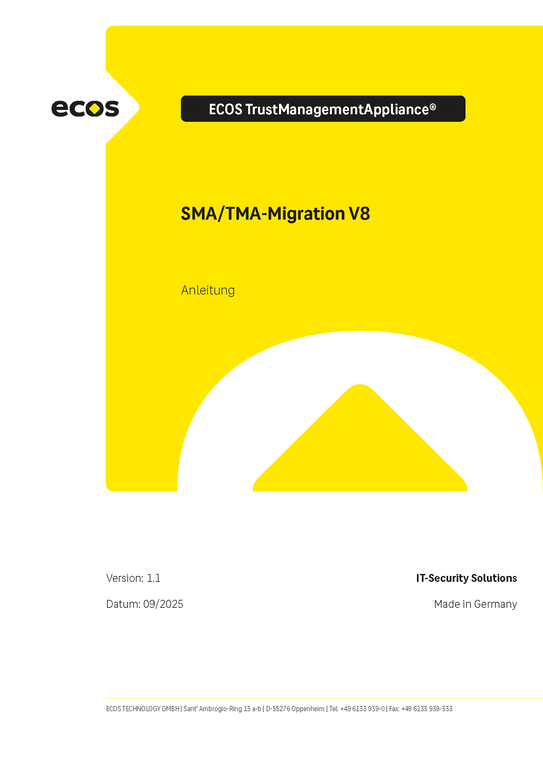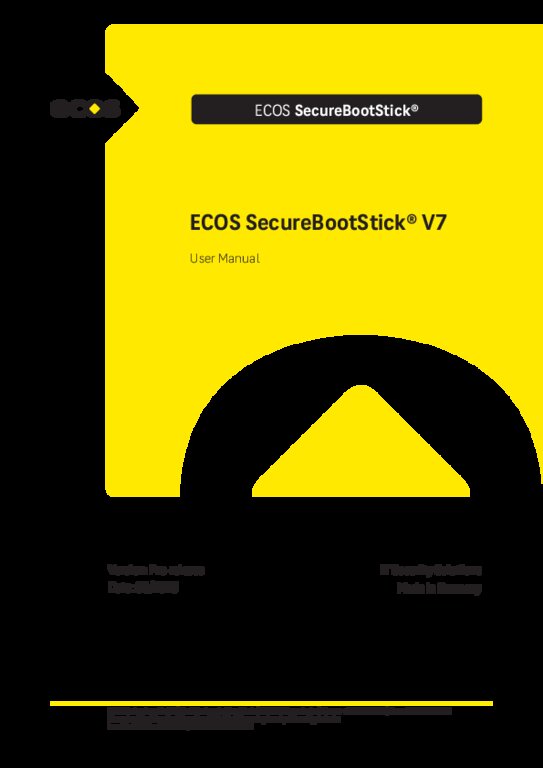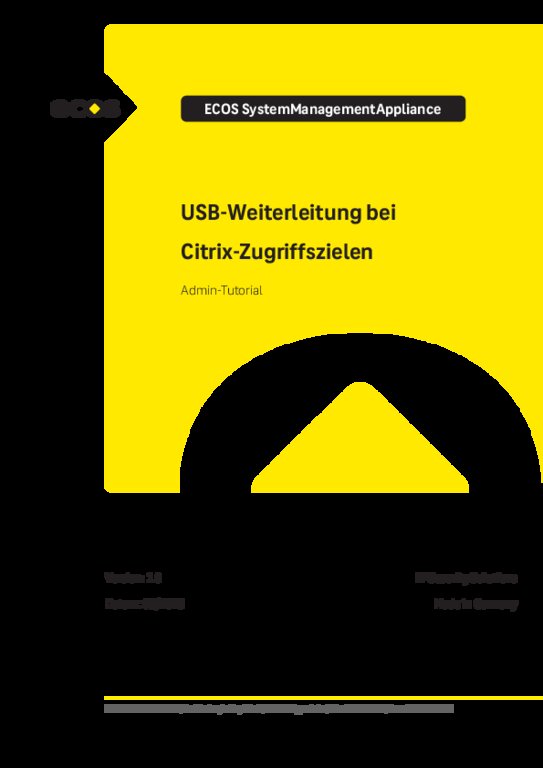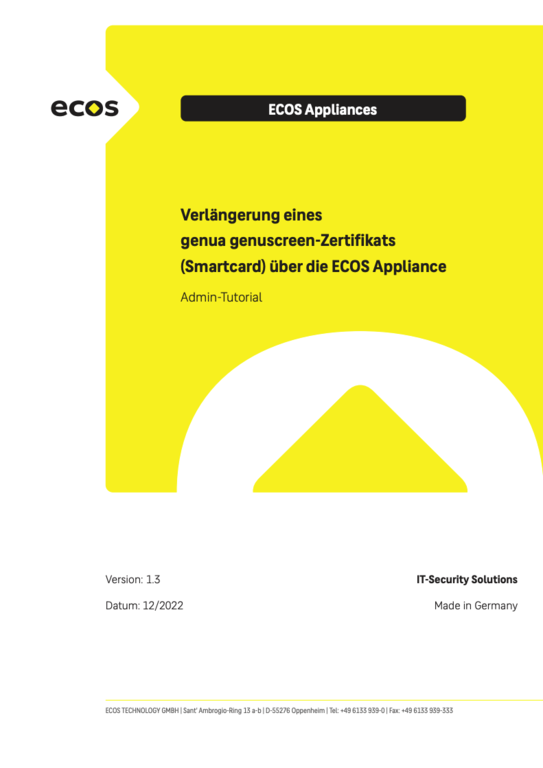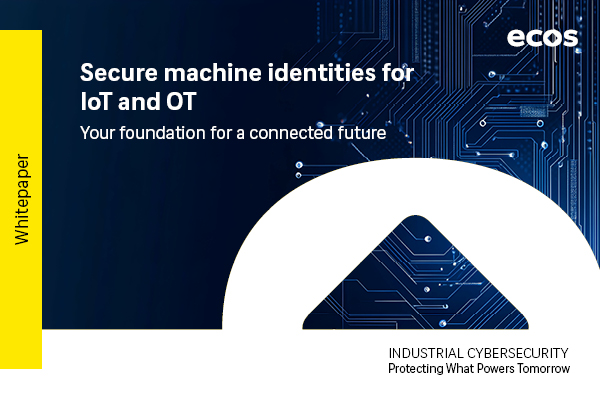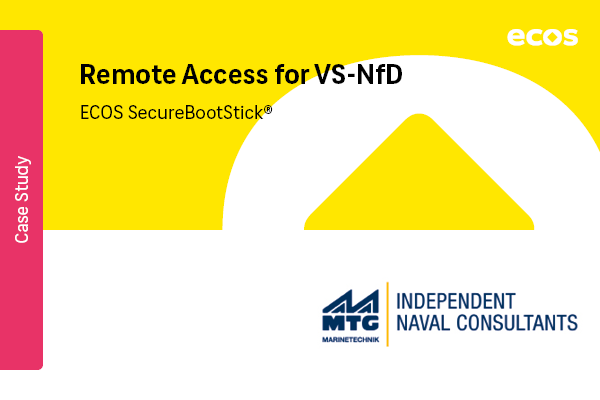INDUSTRIAL CYBERSECURITY
Protecting What Powers Tomorrow
We develop advanced cybersecurity solutions for industries, government agencies, and critical infrastructure, with a particular focus on OT and IoT systems.
Our expertise: digital keys, certificates, and remote work solutions that are both efficient and adaptable.
INDUSTRIAL CYBERSECURITY
Protecting What Powers Tomorrow.
Through continuous innovation and development, we deliver security where standard IT solutions fall short. Our mission is to protect government agencies, critical infrastructures and high-security organizations from sabotage and espionage – with responsibility, integrity, and a clear commitment to a safer world.