Highly secure access to data and applications
ECOS SecureBootStick FX
The ECOS SecureBootStick® FX enables companies to authorize private and third-party PCs while meeting the highest security requirements. This reduces administration effort and costs compared to traditional solutions and improves user experience.
Highly secure access to data and applications is ensured through smartcard-based protection. The ECOS SecureBootStick FX features numerous hardware-embedded security elements, an integrated smartcard, and a built-in pinpad for entering the PIN directly on the SBS. All encryption and security processes are managed via the smartcard.
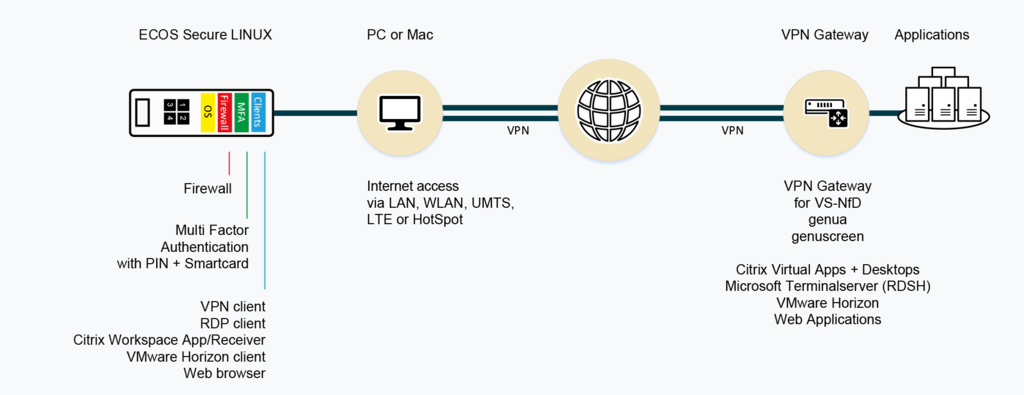
How the Secure Boot Stick FX works
Step-by-step
- Connect the SBS FX to a PC or Mac and power it on.
- The ECOS Secure Linux operating system boots automatically.
The local hard disk remains deactivated. - Enter your PIN on the integrated pinpad and connect to your usual working environment.
- Log in and get started securely.
- RDP client, Citrix Workspace app (previously Citrix Receiver), VMware Horizon via RDP, PCoIP, BLAST, Firefox, Chromium, VPN client for IPsec
- Citrix HDX RealTime Media Engine to optimize audio and video transmission for Skype for Business and Microsoft Teams
- Microsoft RemoteFX for optimizing audio quality in conjunction with RDP
- Profiles for accessing various applications/servers at user, group or role level
- Use of local resources after approval (external USB storage devices, local printers)
- Authorization assignment for external devices linked to manufacturer ID or serial number of the device
- Remote update of all applications and firmware
- Integrated smart card reader for cards in ID-000 format
- Compatible with all common 64-bit PCs, largely with Intel-based Macs and tablets with x86 architecture
- UEFI Secure Boot support
- Keyboard drivers for more than 90 languages and countries
- Multi-monitor support
- Connection via LAN, WLAN, UMTS, LTE incl. browser for logging into the HotSpot
- Software in German and English (can be preset)
- Write-protected and signed partitions for boot loader and kernel
- Encryption via hardware of all security-relevant partitions
- Write-protected and signed partition for firmware and applications
- Writable partition for storing user parameters
- Hardened ECOS Secure Linux operating system
- Digitally signed boot loader, firmware and applications with validation in Chain-of-Trust
- Protection of all processes via smartcard, e.g. easy enrollment, logging on to the gateway, updating the SBS
- Integrated firewall to protect against attacks in the same network and block ping requests
- Encryption of RAM contents down to the program code to be executed
- VM Start Detection prevents use in a virtual environment
- Fingerprinting of the guest computer including peripherals
- Instant logout when unplugging the SBS
- Secured process for updating firmware and applications with integrity check and correct update server


